Thursday, November 5, 2015
How to Add a Facebook Like Box (and an HTML Widget to your Blogger)

I've been asked numerous times for tutorials on blog building, so here is a easy to follow one that is two fold, showing you how to 1) Add a Facebook Like Box to your Blogger Sidebar 2) How to add an HTML widget to your Blogger Sidebar.
For the "Facebook Like Box" aspect, just follow the whole tutorial, for the "Adding an HTML Widget to your Blogger Sidebar" aspect, follow the instructions, starting on the 8th image down.
First, open up your Facebook Page.
Now go to the following link, which will bring you to the Facebook Developer Page.
https://developers.facebook.com/docs/reference/plugins/like-box/
https://developers.facebook.com/docs/reference/plugins/like-box/
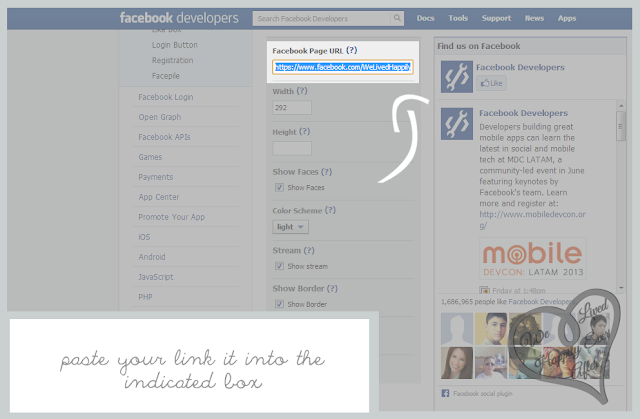
The following 2 Steps involve working with your Blogger Dashboard.
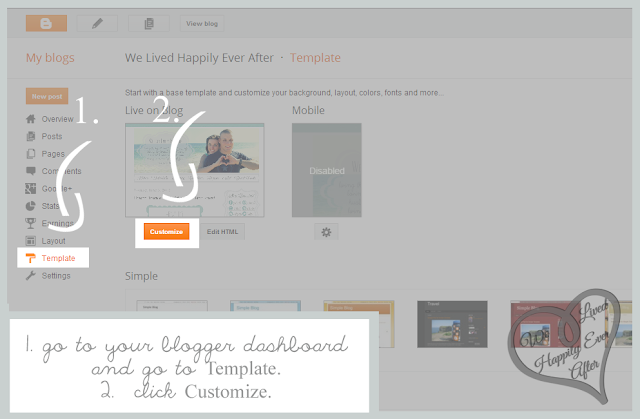
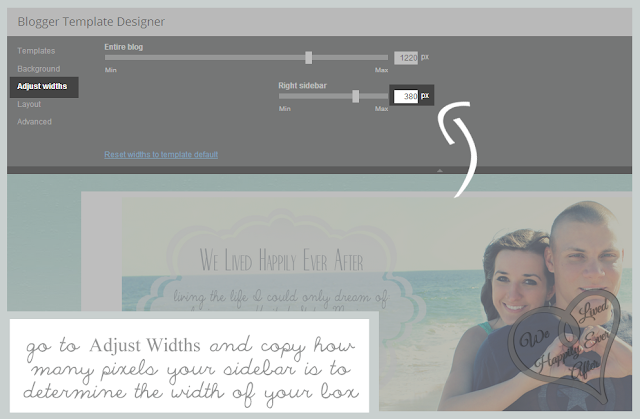
Now go back to the Facebook Developer Page.
Go back to your Blogger Dashboard.
Hope that helps! I am in no way an HTML Genius, so if this process was easy enough for me to do, than anyone can do it!
Subscribe to:
Post Comments (Atom)










No comments:
Post a Comment